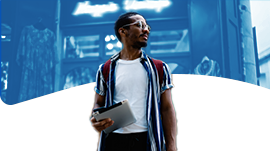A guest blog by E-Comas
Remember advertising in the old days? Marketing your brand and products used to be imprecise at best – you placed your adverts and then simply waited to see if sales would grow.
Whereas now, with online advertising, we are blessed in being able to see exactly where our sales have come from, down to the very click that did it.
Not only does this allow us to track our ad spend for all-time-greatest cost efficiency, it means we can tailor our advertising to certain demographics. We are given a wealth of data, and metrics, that help us improve the efficiency of our advertising.
It is well worth getting to know your advertising metrics. Here’s how to track your Amazon Advertising performance – and why you should.
Why should I track my metrics?
20 years ago a brand would kill for a method of advertising that showed click-through rates and converted sales.
When you can see which ads have been successful, you can also see why: because they’re in the right place, appealing to the right people, using the right keywords. You can get the best return on ad spend for the least cost.
Among its growing advertising options, Amazon offers established cost per click (CPC) options like Sponsored Products (your product appears at the top of search results), Sponsored Brands (your logo and headline at the top of search results), and Sponsored Display (programmatic ads appearing on and off Amazon).
These are fantastic, low-risk, low-cost ways to advertise. Amazon is so competitive nowadays that we urge all our clients to invest in these campaigns; it’s the fastest way to grow, and it gives you valuable data to grow your sales further.
What are the key metrics to track?
The metrics Amazon provides are slightly different depending on which type of ads you’re using.
Sponsored Products reports show you your ad clicks, performance by keyword, success of various ad placements, and sales.
Sponsored Brands reports include advertising cost of sales (ACOS) as well as ad clicks, campaign and placement performance, and sales. They also show you first-time customers that resulted from your ads, called new-to-brand metrics.
Sponsored Display reports show you your ACOS, orders, detail page views and ‘glance views’, which give you some measure of how many people might have looked at your ad and been influenced by it later.
You can also get metrics for Amazon Brand Stores. We highly recommend having a Brand Store – it’s free, and reports show you your daily visitors, page views, and sales generated.
How can these metrics be used to optimise ads?
Let’s look at some of these metrics and why they’re useful.
We’ll start with one of our favourites, ACOS. This is a measure of your ad sales against your ad spend, and it can tell you exactly how well an ad campaign is performing. Low ACOS means you’re spending a lower percentage of your sales on advertising. That’s usually a sign that your campaign is established and profitable. Low ACOS can also sometimes mean a brand isn’t using the room for growth, depending on the margin.
A high ACOS usually corresponds to either a new or an unsuccessful campaign. If your ACOS is high and the conversion rate is low, something might be amiss with your listing – such as a lack of reviews, turning off customers.
Then there’s return on ad spend (ROAS), which is displayed as an index number rather than as a percentage. Whereas ACOS is ad spend divided by ad sales, ROAS is the opposite – your ad sales divided by your total ad spend. You can apply it to all your campaigns to see how profitable they are.
Conversion rate is another useful metric. It’s a measure of how many people bought your product after landing on your listing page, and if this is low, it means you need to work on your keywords or product listing.
Click-through rate (CTR) is useful for adjusting your keywords for better relevancy because a low CTR means your ad may have been seen by plenty of people, but not many of them found your ad compelling enough to click on. So, maybe it’s not being shown to people who would buy your product.
Do I have to use all the metrics?
All the different metrics add up to an accurate picture of your ad spending and sales. If you take one or more of the metrics away, you’re left with an incomplete picture.
For example, ACOS is a very valuable metric and gives you an at-a-glance idea of how well a campaign is performing, but it doesn’t give you the full picture.
You could look at a high ACOS rate and think your ad is doing badly, but actually, it could be that the keywords are working but need more time to generate sales, or the sales are coming organically once people have seen your ads.
Furthermore, you might consider a low ACOS as a ‘good’ ACOS. But that isn’t necessarily always the case. You can create what we call a “halo effect”. Essentially, that means when you generate high sales – organically or through PPC – Amazon’s algorithm will place that product’s organic placement higher up in the search results. This helps you drive up impressions to increase brand awareness.
You can look at your performance by keyword metrics to assess which ones are working, and which you should stop bidding on.
Why is it important to monitor campaign performance regularly?
Once you’ve set your budget and your bids, it can be easy to forget about your campaigns – but that’s a good way to lose money. By checking your metrics – ALL of your metrics – you can make sure the keywords you’ve bid on are performing.
It’s easy to look at a campaign with a low ASOS, for example, and assume it’s doing fine, but the picture is incomplete. A low ACOS can be caused by some very high-performing keywords combined with very low-performing keywords, so you’re wasting money on the low-performers that could be boosting sales on the high-performers.
There is so much data in your Amazon account to use along with the metrics. It’s worth drilling into the keywords you’re using to check they’re all performing.
Any other tips for measuring ad performance?
In addition to the metrics Amazon offers, try TACOS (total advertising cost of sales). TACOS takes into account ALL your sales – not just the ones attributable to your Amazon advertising – and measures them against your advertising costs, so you get a true picture of your revenue growth against what you’ve spent.
Amazon now offers Amazon Attribution, which can measure the performance of your adverts off Amazon too – for example, Google, Facebook and email marketing – to give you a more complete picture of your advertising performance. It’s currently in beta, and not available everywhere yet, but we really recommend it.
Lastly: use an eCommerce agency! Of course we would say this – but having an official Amazon Advertising Partner like e-Comas in your corner can make a world of difference.
Our experts can help you hone your advertising so your sales skyrocket. Get in touch with us today!
About Jérôme de Guigné
Founder and Managing Director of e-Comas – eCommerce Made Simple, Jérôme de Guigné is an Amazon expert with 20 years of experience in brand management and distribution, and an inside-out knowledge of how Amazon works.
Jérôme and his team of experts work with major multinational brands to develop strong Amazon strategies, coaching their management and operations teams to carry them to success, and improving their agility in tackling everyday challenges.
About e-Comas
e-Comas helps brands grow faster on eCommerce – globally, quickly, across multiple online channels! Our experts coach brands and handle their accounts to sustainably grow their business and improve their agility in tackling everyday challenges with online retail.
Working across Amazon, Shopify, CDiscount, Veepee, Bol, Walmart and more, we get you set up to scale your business and make it profitable by handling your account, content and advertising.